How to Connect Your WebdynSunPM Data Logger to the Novasense Portal via SFTP
For reference, Webdyn's documentation can be found here: Webdyn Support Page.
Webdyn products prior to the WebdynSunPM are also supported and will require a slightly different configuration. Please contact Novasense support for further assistance.
Server Settings
The Novasense SFTP server can be set up using the Server 1 or Server 2 configuration. Please read Webdyn's documentation to understand the differences.
The following information must be set under the server settings:
- Interface: According to your network configuration
- Type: SFTP, unless otherwise agreed with Novasense
- Address: Provided by the Novasense Support
- Port: Provided by the Novasense Support
- Login: Provided by the Novasense Support
- Two-step for put file disable: No
- Directories: Provided by the Novasense Support
- Synchronize certificates: No
- Enable Web Services: No
- Enable data file header option: Yes
- Enable advanced data option: Yes
- European date format: No
- Dump gateway logs: No
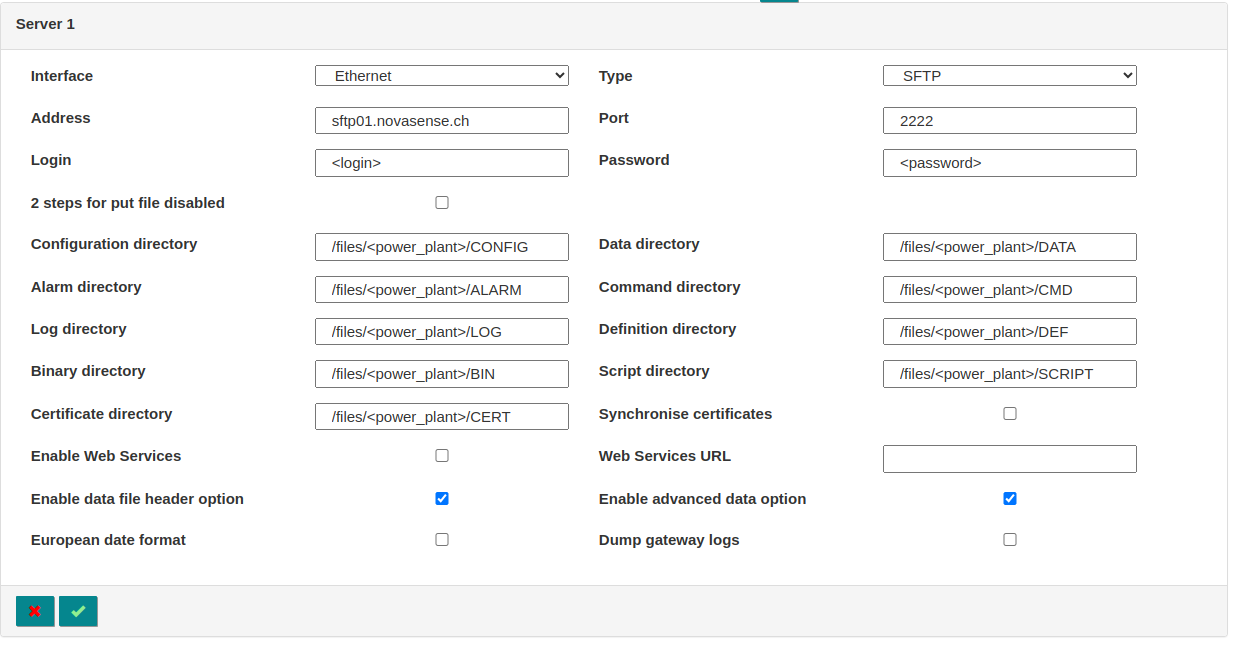
Schedules
The schedules need to be defined to export the data every 15 minutes to the Novasense SFTP server.
- Mode: Everyday
- Start time: 00:00:00
- Interval: 15
- Count: 96
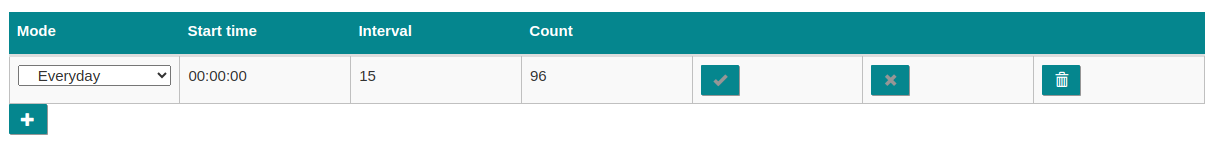
Device Parameters
Please read Webdyn's documentation for the correct configuration of the device's communication bus. Make sure to define the Acquisition period to 900 seconds.
- Acquisition period (sec): 900
- Other parameters: According to documentation
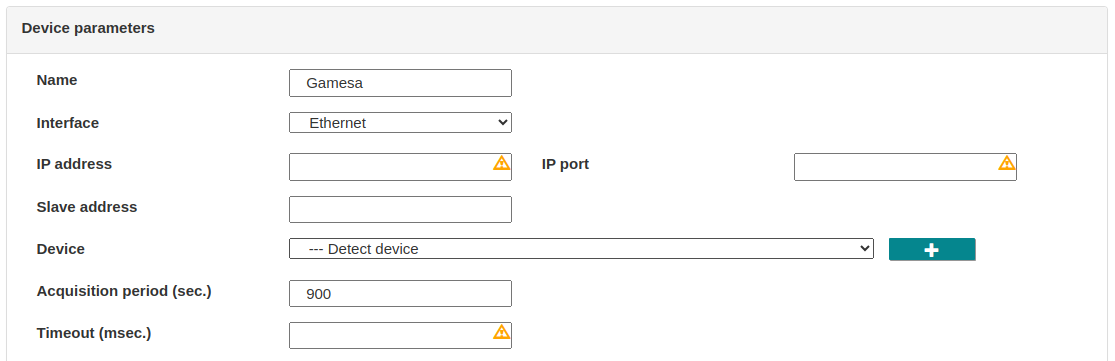
Date and Time
Correct date and time settings on your loggers are very important. Please ensure that you set the correct time zone, including any applicable daylight saving times for your region. Ideally, synchronize the date and time from a time server (NTP) if supported by your device. The configuration below is an example that might need to be adapted to your own region.
- Timezone: (GMT+01:00) Europe: Brussels, Copenhagen, Madrid, Paris
- NTP server 1: ntp.metas.ch
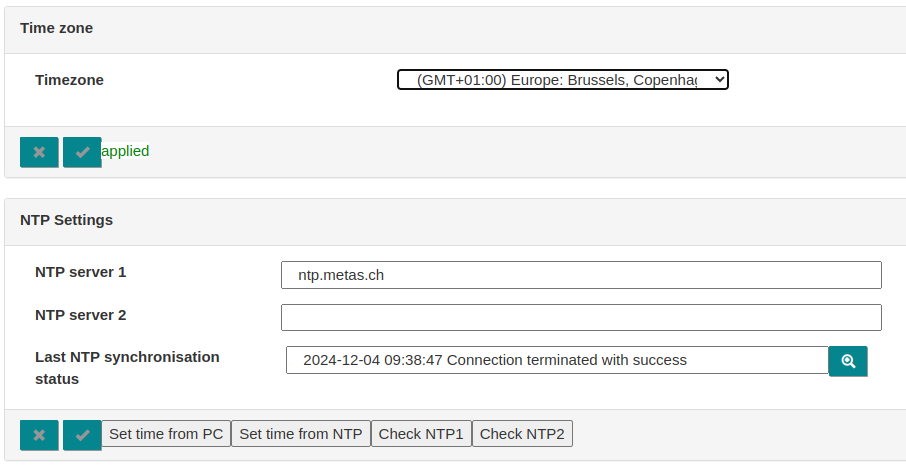
Definition Files
Novasense highly recommends setting the Action variable (last column) to 2 (min/max/mean type) for the following signals:
- AC frequency
- AC active power
- AC voltages
- Device temperatures
- DC currents
- DC voltages
Keeping instant values might significantly reduce the data accuracy displayed on the Novasense Portal.
Please send your definition files to Novasense for review before commissioning the data logger.